Build 15031 disponibile per gli Insider su PC e Tablet, versione Mobile a breve | Redstone 2
Microsoft ha provveduto da pochi minuti a rilasciare una nuova build del ramo Redstone 2 per gli utenti Insider iscritti nella modalità Fast su PC e Tablet.
La nuova versione viene identificata dal numero di build 15031 e come possiamo leggere sul blog ufficiale apporta le seguenti modifiche:
- Nuove finestre “Compact Overlay”: Vuoi continuare a guardare un film o effettuare una video-chat mentre utilizzi un’altra app o leggi la posta elettronica? Una nuova modalità che gli sviluppatori potranno utilizzare nelle proprie applicazioni permetterà di sovrapporre l’app in una modalità compatta alle varie finestre di Windows. Gli aggiornamenti all’app Video e Skype che potranno sfruttare la modalità Compact Overlay arriverà con un futuro update
- Blocco dinamico: E’ una nuova funzione che blocca automaticamente il PC quando ti allontani da esso sfruttando il collegamento dello smartphone tramite bluetooth. Se il telefono non si trova vicino al PC, Windows spegnerà lo schermo e bloccherà il PC dopo 30 secondi.
- Nuova icona di condivisione
- Game bar con supporto a schermo interno per diversi nuovi titoli: Aion, Borderlands 2, Call of Duty Black Ops III, Call of Duty: Infinite Warfare, Civilization VI, Company of Heroes 2, Crusader Kings 2, Deus Ex: Mankind Divided, Dishonored 2, Elite: Dangerous, Euro Trucks 2 Simulator, Europa Universalis IV, Eve Online, F1 2016, Fallout New Vegas, Far Cry 4, Football Manager 2016, Football Manager 2017, Garry’s Mod, Grand Theft Auto IV: Complete Edition, Grand Theft Auto V, Grand Theft Auto: San Andreas, Hearts of Iron IV, Hitman – Full Experience, Killing Floor 2, Lineage 2 – The Chaotic Throne, Mafia III, Mass Effect 3, Mechwarrior Online, Metro 2033 Redux, Metro Last Light Redux, Middle-earth: Shadow of Mordor, Mirror’s Edge Catalyst, Need for Speed, Path Of Exile, Planet Coaster, Planetside 2, Plants vs. Zombies Garden Warfare: Deluxe Edition, Pro Evolution Soccer 2016, Project CARS, Roblox, Smite, Source Engine Titles/Half Life 2, Team Fortress 2, TERA, The Sims 3, The Witcher 2: Assassins of Kings, Titanfall 2, Total War: Attila, Watch_Dogs 2, World of Warplanes e XCOM 2
- Diversi miglioramenti minori e correzione di bug:
- We fixed the issue causing Tencent apps and games to crash or work incorrectly.
- We’ve updated OOBE so that if there’s no detected audio output device, for example with VMs, it now skips Cortana’s introduction.
- [GAMING] We fixed the issue causing popular games may experience crashes or black screens when trying to load due to a platform issue.
- [GAMING] We fixed the issue where Game Mode is enabled system wide by default, however, the ON/OFF toggle in Settings will incorrectly show it as being OFF until the user manually toggles the Setting to ON which will cause it to update and accurately display the status of Game Mode system wide.
- We fixed an issue where the night light quick action was unexpectedly disabled in the last Insider flight.
- We fixed an issue resulting in audio going quiet each time the Start menu is opened after a SpeechRuntime.exe crash.
- Dragging apps from the all apps list to pin on Start’s tile grid will now work. We also fixed an issue on recent builds where some tiles might unexpectedly appear blank and with a name starting with “P~…” after upgrading.
- We fixed an issue where Win + Shift + S wouldn’t work to capture a region of the screen if the Snipping Tool was already running. We also fixed an issue where taking a snip with the Snipping Tool would fail on 4k monitors when 60-80% was selected.
- We fixed an issue resulting in “Fn”+”Pause/Break” key not working to pause the checking progress when running chkdsk.
- We fixed an issue where resizing windows with a pen would be unexpectedly slow. We also fixed an issue where resizing a window across monitors with different DPIs could be unpredictable.
- We fixed an issue where the Windows Ink highlight preview wouldn’t be visible in Web Notes when Microsoft Edge was using dark theme.
- We’ve improved gesture recognition for 3 finger swipes on precision touchpads.
- We fixed an issue where a number of files with the name GLOB(0xXXXXXX) could be unexpectedly found in the system root directory after upgrading.
- We fixed an issue where you couldn’t rename disk volumes via File Explorer in recent flights.
- We fixed an issue where rapidly tapping a button to bring up the new Share experience, for example in Microsoft Edge, could result in the Share UI not coming up again until the device had been rebooted.
- We fixed an issue resulting the lists of thumbnails in Photos and Groove Music visibly shifting up when the app resumed.
- We fixed an issue where the Themes Settings page would blink when a theme was deleted.
- We’ve updated the help string on each page of Settings to be a bit more sucinct.
- We fixed an issue resulting in not being able to type ę on the Polish keyboard into the Settings search box.
- We fixed an issue where Cortana Background Task Host might have ended up using an unexpectedly large amount of CPU in recent flights. We also shorted the two factor authentication notification from Cortana so that it won’t be truncated.
- We fixed an issue where the UI to input credentials wouldn’t have keyboard focus after initiating a remote connection to another PC.
- We’ve improved reliability when handling malformed Gifs in XAML-based apps.
- The icons should now be shown as expected instead of squares under Settings > Gaming.
Inoltre troviamo numerose correzione di bug e miglioramenti minori, trovate la lista completa e i bug noti sul blog ufficiale Microsoft a questo link. In particolare se durante l’update la percentuale si blocca allo 0% non preoccupatevi, basta avere pazienza e l’aggiornamento sarà effettuato con successo.
E la nuova build di Windows 10 Mobile, Microsoft segnala che il rilascio dovrebbe avvenire molto presto, probabilmente entro questo venerdì.

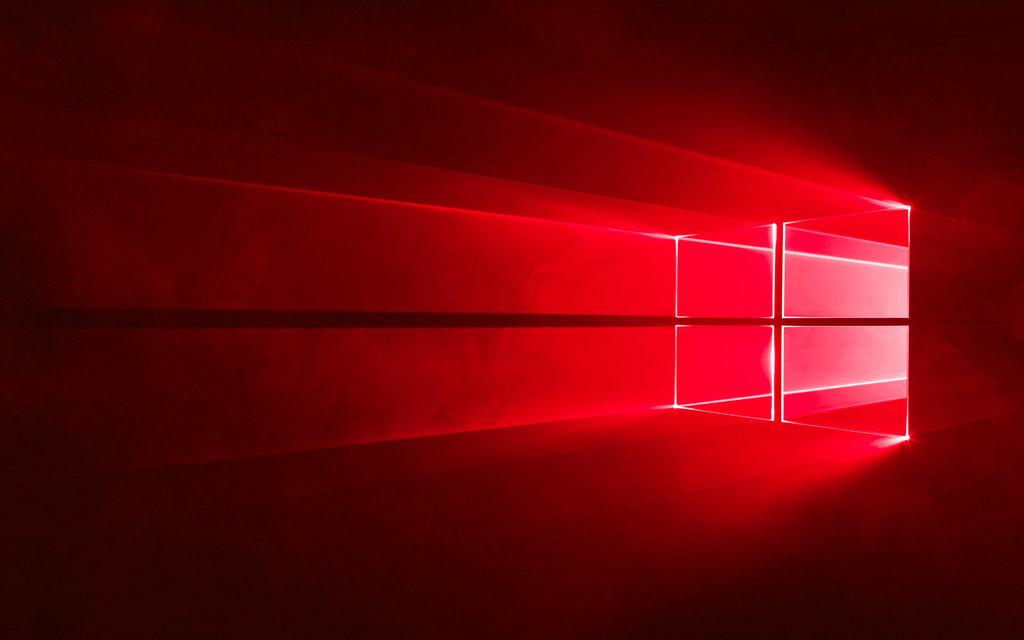
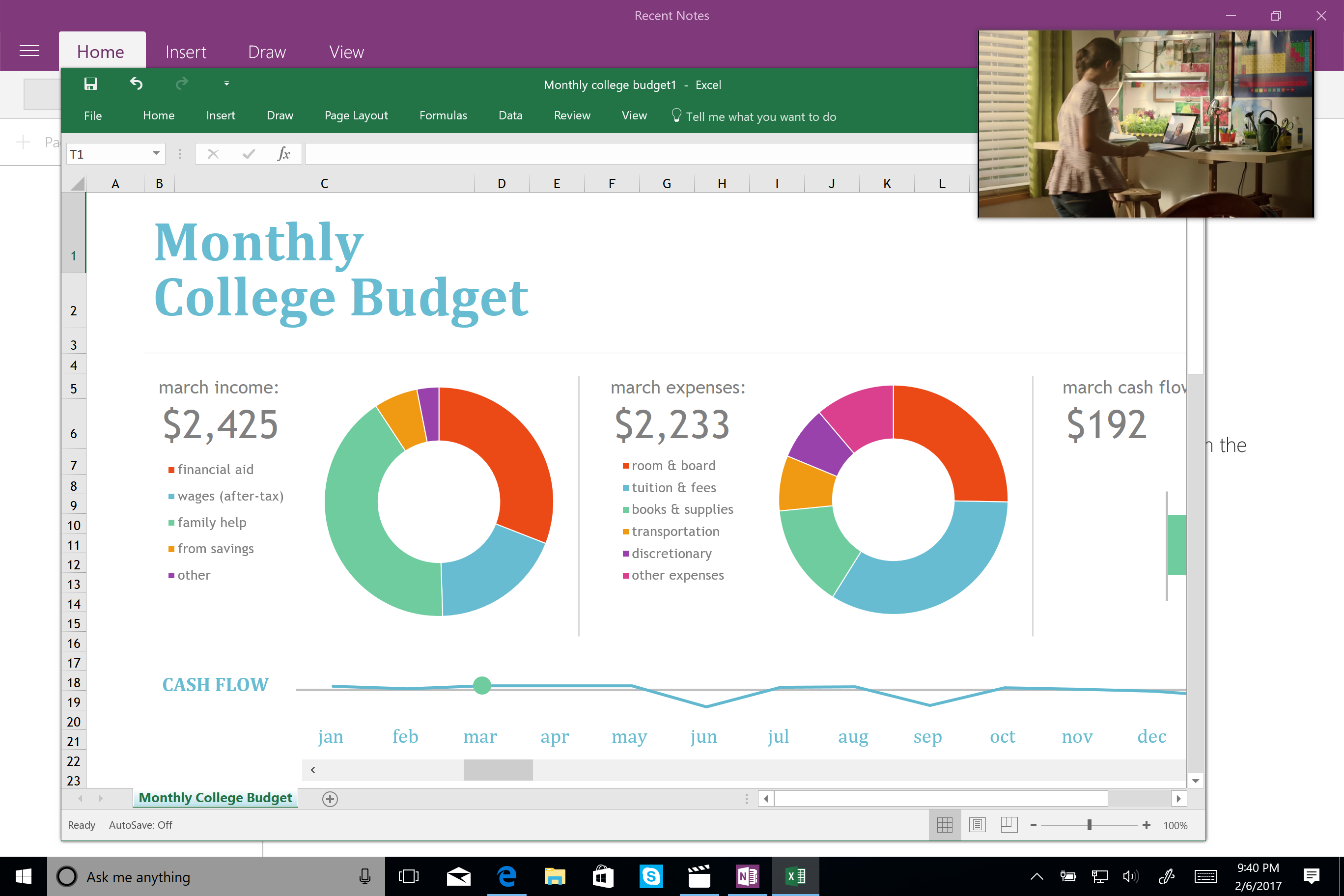
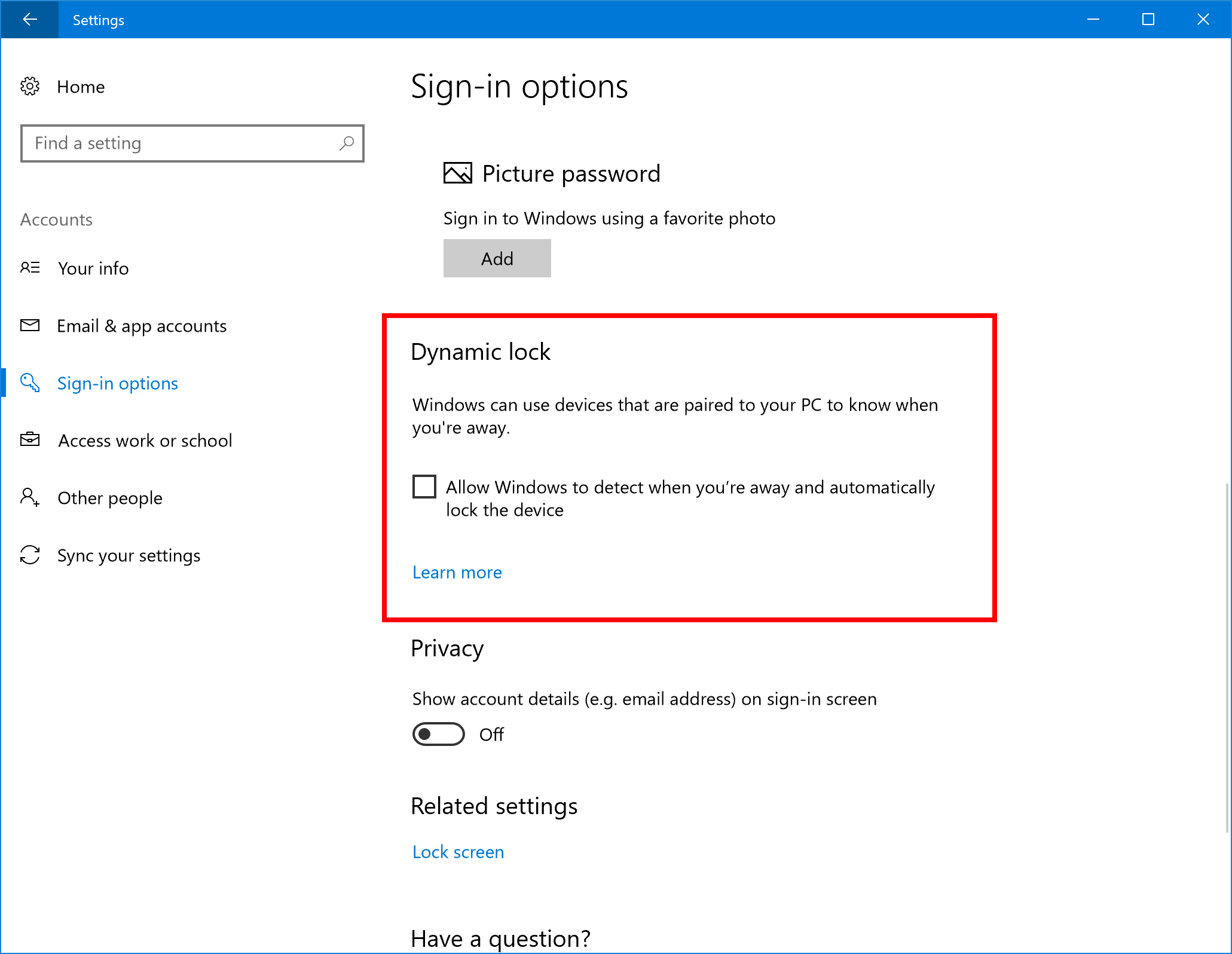







Come promesso, eccola!
Ma io voglio quella per smartphone -.-
Belle le prime 2 migliorie
Finalmente ci sono arrivati, la finestra sempre in primo piano è una cosa utilissima, la utilizzavo molto su ubuntu e mi mancava su Windows
La nuova icona di condivisione è già presente nell’ultimo aggiornamento dell’app photo, almeno su release preview
Devi! Ce l’avevo su floppy :D
Il problema dei lumia, che a rivenderli ci fai due spicci
Dipende sempre a quanto l hai preso
Ma scherzavo, me lo tengo, al limite lo rifilo a qualcuno della familia.
Cmq si sono svalutati parecchio, il lumia 950 xl a 220 mi tenta
Quando era a 600 piangevi tanto perche costava assai,ora costa troppo poco,mai una gioia ehhh,rilassati e prendilo.
Diciamo che smartphone da 600e non li guardo nemmeno, non perché non posso ma perché con la metà si a una buona esperienza d’uso ugualmente.
Facci caso nella vita é cosi, ti immagini se gli iphone fossero costati 200e scommetto che non avrebbero avuto tutto questo successo. Sarà che la cosa più costosa ci da poi soddisfazione… Non per tutti
Bhe non mi dire che vari cenesoni fanno profitto con la pala…stesso Samsung ormai va avanti con i modelli con un prezzo superiore a 200 solo perche hanno molti modelli..s7 e edge costano qualcosina in meno dell iphone..perche dovrebbero abbassarlo?? Ogni anno cresce.. Come mai ferrari fa profitto della stessa fiat Anzi di più?? Surface fa profitti,Rolex fa profitti,..tutto ciò costa.
Hai sempre l alternativa. Ma non lamentarsi per il prezzo. Dipende dalle tue possibilità.
Non ho detto che dovrebbero abbassarlo di prezzo, ma per ipotesi se fosse stato un cell da poco sin dall’inizio.
riguardo i rolex mi hai fatto venire in mente Natalino Balasso, se ti va cercalo su youtube, fa sganascire dalle risate, se ti piace il genere di comodità, e dice cose vere.
La Compact Overlay è una cosa utilissima. Spero che venga estesa a tutti i programmi/app. Come se ad esempio da browser guardo Sky Go, possono mantenere il video in finestra mentre faccio altro, per dire