Windows 10 – Build 16251 disponibile per gli Insider su PC e Tablet, 15235 su Smartphone (novità su Continuum)! [AGG. x1]
La build 16251 è ora disponibile anche per gli Insider iscritti nella modalità Slow
La nuova build dedicata a Windows 10 Mobile in fase di rilascio per gli Insider viene identificata dal numero 15235 (feature 2), su PC e Tablet invece si passa alla build 16251 -(Redstone 3).
Miglioramenti e correzioni su Smartphone
- Continuum: Adesso arriva il pieno supporto all’utilizzo di Continuum in portrait tramite l’apposita impostazione che permette di cambiare l’orientamento dello schermo
- Corretto un bug in cui il download di grandi applicazioni potrebbero segnalare spazio insufficiente anche quando abbiamo abbastanza spazio libero in memoria
- Corretto un bug in cui l’installazione di applicazioni (in particolare di giochi) dal Windows Store, poteva a volta portare ad un “Errore, vedi dettagli”
- Corretto un bug che portava all’impossibilità di sbloccare il device dopo aver
rimosso / spento Windows Hello - Abbiamo corretto un problema legato a Cortana e alla impostazione della regione
- Corretto un bug legato alla localizzazione turca
Problemi noti su Smartphone
- C’è un bug su HP Elite X3 e dock associata in cui la visualizzazione di Continuum in portrait avviene solo dopo aver scollegato e ricollegato lo schermo esterno. Una soluzione a questo è riavviare lo smartphone dopo aver premuto il tasto “Ok” avendo selezionata la modalità portrait
Miglioramenti e correzioni su PC
- Introdotte il primo set di funzionalità che consentono di collegare il telefono al PC. Lo scenario di questa prima compilazione riguarda la navigazione web tra i dispositivi mobile. Per utilizzare questa caratteristica bisogna utilizzare uno smartphone Android (in arrivo il supporto per iPhone). Dopo aver abilitato il proprio smartphone dalle impostazioni PC tramite numero di telefono, riceverete un SMS che vi invita ad installare l’app “Microsoft Apps” in modo da abilitare la navigazione cross device (in questa prima fase).
- Cortana: Ora è possibile utilizzare Cortana per spegnere, riavviare, bloccare o disconnettere il nostro account da Windows (al momento solo in lingua inglese)
Altre migliorie su PC:
Get web search results in Cortana without opening your browser
Now you can view the results that Cortana has for you without launching the web browser. For some questions, the Cortana pane will expand automatically, quickly showing you exactly what you need to know. It works with movies, celebrities, stock prices, weather, flight status – you name it! If Cortana doesn’t have a quick answer for your query, the pane won’t automatically expand. No worries! Just click the arrow next to the relevant web suggestion (or press the right arrow key) to see what the web has for you. We look forward to hearing your feedback, which you can file using the in-Cortana feedback button.
Improved Boot Up Experience
Use sign-in info to apply settings after a restart or update: The advanced Windows Update feature to use your sign-in info to automatically finish setting your device after an update has been extended to regular reboots and shutdowns. When you log in and initiate a reboot or a shutdown through power options available on the Start Menu and various other locations, Windows will automatically setup your account after it’s has booted back up.
This will help you sign-in faster and will restore your accessibility applications and any other application that has registered for application restart.
Input Improvements
- We’ve adjusted the size of the onehanded touch keyboard to be a little bigger, as well as added a thicker border as padding around it so you’re less likely to accidentally tap outside the keyboard and dismiss it.
- We’ve updated the new XAML touch keyboard to now support a full keyboard layout option for English (United States), English (Australia), French (France), Italian (Italy), German (Germany) and Spanish (Spain) languages. Appreciate everyone who shared feedback on the subject! To access this keyboard layout, tap the button in the top left of the touch keyboard.
- As you launch and dismiss the touch keyboard, you’ll now notice an animation of it sliding in and out.
- We’ve softened the sound of typing on the touch keyboard – thanks for your feedback!
- We fixed an issue where the touch keyboard might get into a state where swiping across it would move the keyboard contents around.
- We’ve updated the Japanese onehanded touch keyboard specific key labels to be written using the Yu-gothic UI font.
- We fixed an issue where the Japanese touch keyboard might sometimes take multiple taps of the delete key to delete a selected character or phrase in certain text fields.
- We fixed an issue where the touch keyboard’s options in Settings to disable suggestions and disable “add a space after I choose a text suggestion” didn’t work.
- We’ve adjusted two-finger precision touchpad scrolling so it should feel a bit smoother now – please try it out in today’s build.
- We fixed an issue where the Microsoft Pinyin IME candidate window wasn’t visible when Microsoft Edge was in full screen mode (F11).
- We fixed an issue where Japanese IME status notification didn’t appear when the IME was turned on with Kana input method.
- In addition to scrolling, pen can now also select and drag objects when barrel button (a button on the side of the pen) is pressed. This functionality was already available in Win32 apps and Microsoft Edge as of 16215, and today we’re expanding it to include all UWP apps as well. Please try it out in your favorite apps and let us know how the experience is working for you.
- We fixed an issue where it wasn’t possible to use the pen to move a Win32 app window up and down by dragging the title bar.
- We fixed an issue where the coordinates were slightly off when using the pen to point erase in the last few flights.
Microsoft Edge Improvements
- Microsoft Edge will no longer re-scale sites when in Tablet Mode with narrow viewport width (such as in a snapped view or portrait orientation). This provides a more natural experience on modern responsive sites in tablet mode.
- We fixed an issue from recent builds where the Copy Link option displayed in Microsoft Edge when you right-click a hyperlink wasn’t working.
- We fixed numerous reliability issues in Microsoft Edge that will improve user experience with crashes and hangs within the app.
- We fixed an issue in Microsoft Edge with PDF failing to open on refresh.
- We fixed an issue in Microsoft Edge with PDF fitting to page for certain books.
- We fixed an issue with Pinned Sites from Microsoft Edge where it wasn’t showing the right favicon on the taskbar.
PC Gaming Improvements
- Some users may see Game Mode enabled in the Game Bar by default for some of their games.
Trovate il post completo e i bug noti su PC e Tablet nell’articolo dedicato sul blog Microsoft a questo link.


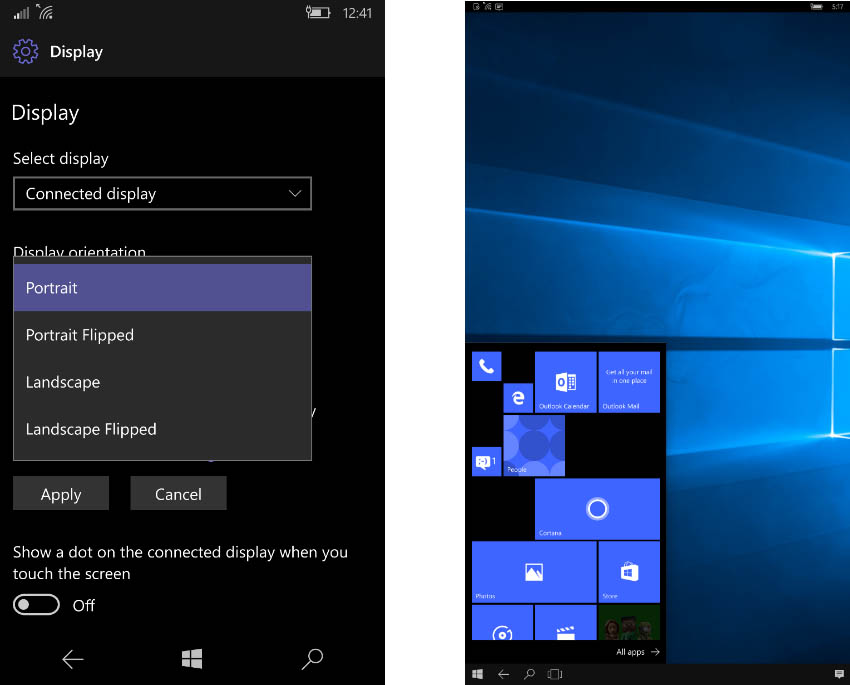
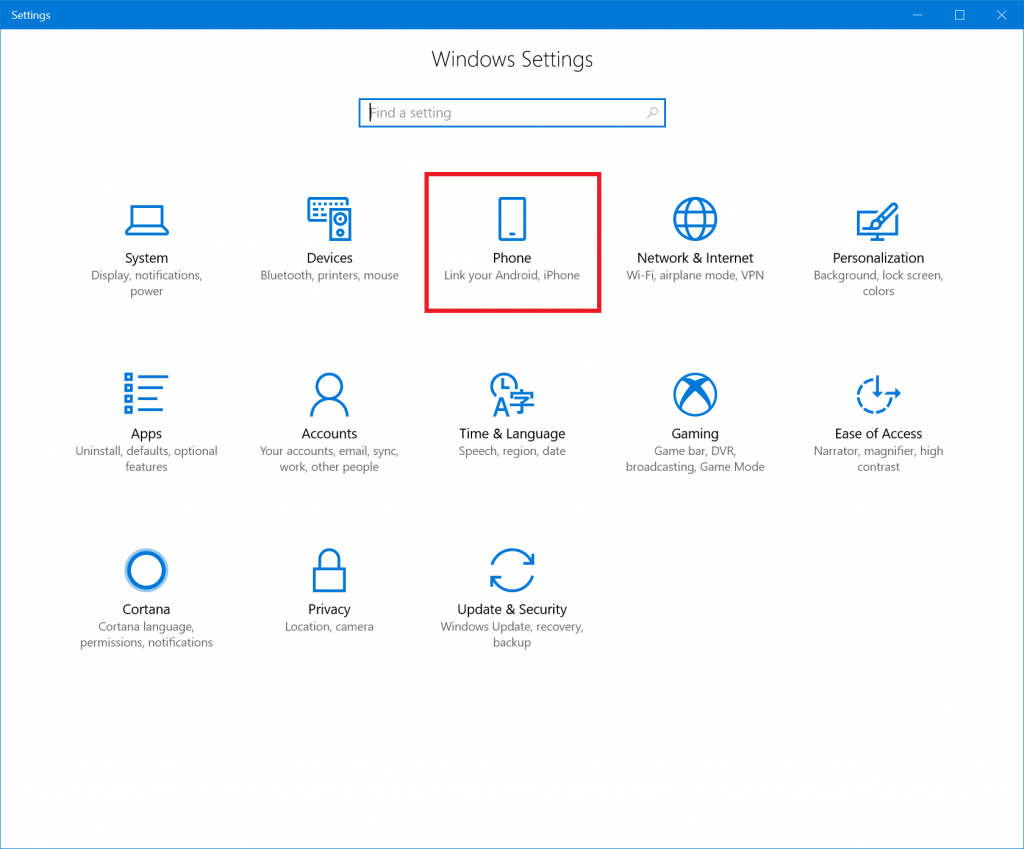
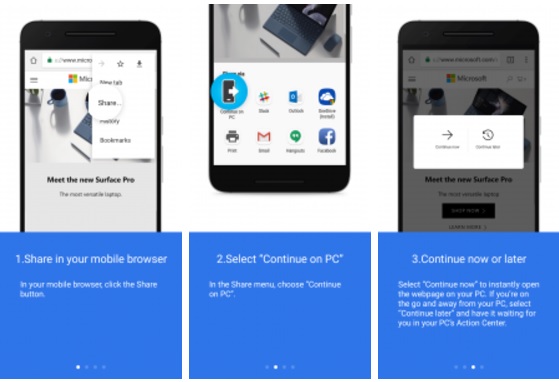







Proverò subito questa nuova “funzione” per W10 Mobile!!! Grande MS .. Per questa nuova feature mi hai convinto a rimanere per altri 6 mesi :D
Miracolo, una miglioria su Mobile :D
La voce Phone nelle impostazioni di Windows 10 che include solo iPhone e Android… non lascia ben sperare nel futuro di MS nel Mobile.
Tutte cose già risapute da tempo
La continuità della sessione di navigazione fra W10 e W10M sarà supportata in maniera trasparente all’utente, senza bisogno di linkare a mano il proprio device.
Sbagliato.
Attualmente questa feature su w10m esiste ? Cioè io non posso lanciare un sito su mobile e continuare su pc ? Pero se lo aggiungo a preferiti su mobile me lo trovo sui preferiti del pc
OT: PLAFFI!!! come mai ora ho i banner pubblicitari in questa vostra app? Sono da “sempre” un utente premium…ho anche provato a riacquistare nel caso fosse scaduto l’anno, ma non cambia nulla…☺
La gestione degli in-app è gestita da Microsoft, dovrebbe risultare impossibile acquistare lo stesso prodotto 2 volte se non è scaduto (dopo 1 anno). Premendo i 3 puntini in basso a destra, vedi la scritta “versione Premium”? Utilizzi sempre lo stesso account Microsoft sullo Smartphone? In caso prova a rimuovere l’app e a reinstallarla nuovamente.
E intanto il Bluetooth continua a dare problemi…
E fosse lo quello
Tanti
Ho visto che hand off è una app sullo store che effettivamente ti permette di iniziare attività su un dispositivo e continuarla su un altro (ad esempio la classica pagina web..). È a pagamento. Qualcuno l’hai mai provata ? Secondo voi deve essere installata su tutti i dispositivi?
C’e anche sharame, gratuita, che svolge la stessa funzione, tra l’altro è di uno sviluppatore italiano, la consiglio!
È da dicembre che non uso un lumia, come vanno queste ultime build?
Installato su 930, sui cui fino a poco fa tenevo ancora AU per via dei vari bug che CU aveva portato con se.
Devo dire che sono rimasto sorpreso dalla qualità di questa ultima build insider.
Unico difetto, a volte il telefono si scalda per qualche minuto inspiegabilmente, anche senza visitare siti pesanti o aprire app toste. Probabilmente c’è qualche processo in background da sistemare che a volte va ad utilizzare tutta la CPU. Tuttavia la batteria ha un’ottima autonomia, forse migliore di AU e CU, il bug dello schermo nero in apertura della camera è finalmente sparito!! Anche la cattura delle foto sembra più veloce. Non so se per via del sistema operativo, o dei miglioramenti fatti all’app Fotocamera.
Anche la riproduzione dei video nella gallery che a volte scattavano o uscivano neri è stato risolto già da qualche build.
Anche Edge sembra essere tornato stabile come era in AU. Niente crash, raramente continua a switchare alla modalità desktop (bug inspiegabile introdotto con CU), ma chiudendolo e riavviandolo il problema si risolve. Inoltre capita molto di rado che con CU.
La fluidità è nel complesso molto migliorata rispetto ad AU e CU.
Sono sicuro che entro l’autunno, continuando su questa strada, rilasceranno un’ottimo aggiornamento. Quello che doveva essere CU. Non ci sono nuove features, ma almeno il sistema comincia ad essere quello che sarebbe dovuto essere in passato ;)
Capito, grazie mille ottima spiegazione
Un massacro. Con CU hanno dato il colpo di grazia. Il tel e la tastiera spesso si bloccano. L’apertura app e peggiorata. Cortana va male. Ormai sono destinato a buttarlo. Nemmeno la messa a fuoco va bene. Un massacro come sempre. Se no avessi l’altro tel sarei finito. Non ti fidare di chi nega.