Nuova build di Windows 10 Redstone 5 (17650) disponibile per gli Insider su PC e Tablet!
Con un Windows 10 Redstone 4 ormai in fase finale di sviluppo, Microsoft ha già iniziato internamente a lavorare sul prossimo grande update (nome in codice Redstone 5) e proprio in queste ore ha provveduto a rilasciare la sesta build per gli utenti Insider.

In particolare questa nuova build è disponibile per gli Insider che hanno selezionato il ramo “Skip Ahead” e viene identificata dal numero di build 17650.
In particolare con questo nuovo update Microsoft ha implementato: Windows Defender Security Center si arricchisce del Fluent Design, i processi Windows Subsystem per Linux sono ora supportati da Windows Defender Firewall, diverse correzione di bug e ottimizzazioni minori.
Di seguito la lista delle modifiche segnalate da Microsoft:
Windows Defender Security Center gets a Fluent Design refresh
We’ve heard your feedback and when you install this build you’ll find we’ve updated Windows Defender Security Center (WDSC) to include the Fluent Design elements you know and love. You’ll also notice we’ve adjusted the spacing and padding around the app and will now dynamically size the categories on the main page if more room is needed for extra info. Last but not least, we’ve also updated the title bar of the app so that it will now use your accent color if you’ve enabled that option in Color Settings – with Sets enabled, you will see this color in the WDSC tab.
Windows Defender Firewall now supports Windows Subsystem for Linux (WSL) processes
You can add specific rules for a WSL process in Windows Defender Firewall, just as you would for any Windows process. Also, Windows Defender Firewall now supports notifications for WSL processes. For example, when a Linux tool wants to allow access to a port from the outside (like SSH or a web server like nginx), the Windows Defender Firewall will prompt to allow access just like it would for a Windows process when the port starts accepting connections. This was first introduced in Build 17627.
General changes, improvements, and fixes for PC
- We fixed an issue where File Explorer would always open with the ribbon minimized, rather than remembering how you’d left it.
- We fixed an issue where elements on the main page of the Windows Defender Security Center app would slightly change size on mouse hover.
- We fixed an issue where non-default languages might unexpectedly have the option to remove in Settings greyed out.
- We fixed an issue where the Color Filters and High Contrast icons were switched in Settings.
- We fixed an issue where clicking links in Settings that launched other apps would result in Settings crashing and nothing else happening.
- We fixed an issue resulting in some people experiencing a Settings crash when navigating to Apps > Default Apps > Set defaults by App.

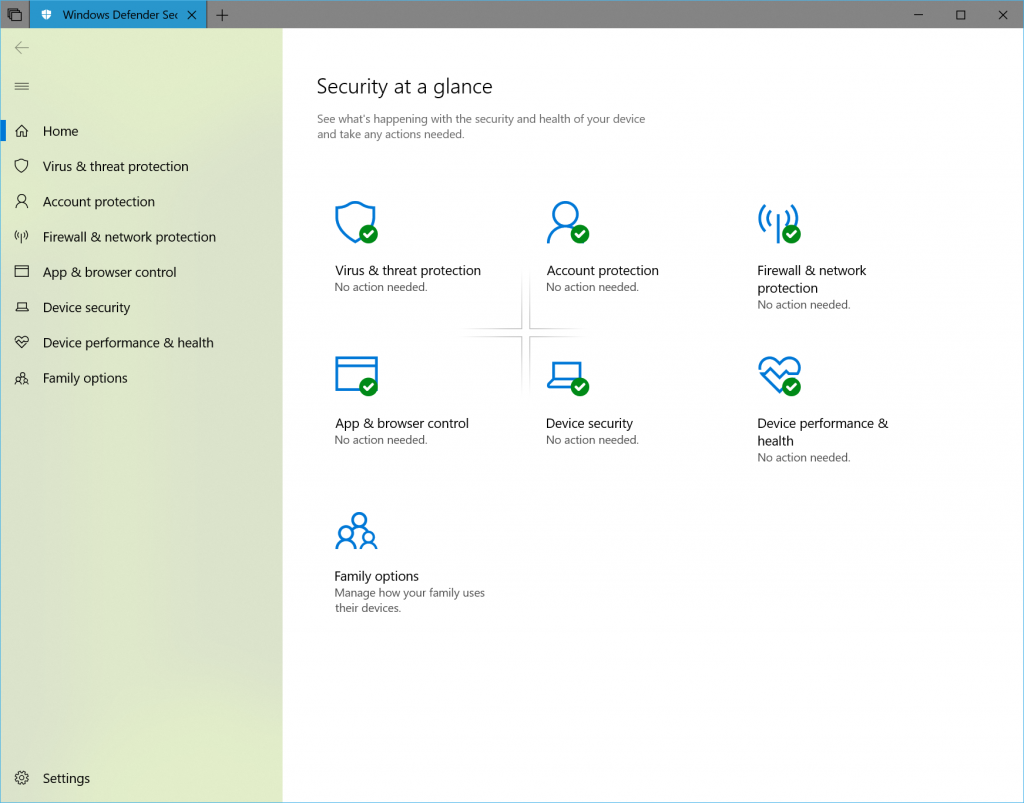







“We fixed an issue where File Explorer would always open with the ribbon minimized, rather than remembering how you’d left it.” Non dovete fixare i menu ribbon, dovete falciarli! Nel 2018 ancora con sta roba introdotta in Office decenni fa… come siamo messi male ragazzi, la preistoria dell’Os perpetrata neglia anni. È un po’ come se al giorno d’oggi entri da un concessionario per acquistare una Alfa Giulietta fiammante e te la vendessero con le maniglie della Fiat 127 e il paraurti della Bianchina :-/
“Decenni fa” significa come minimo 20 anni. Il Ribbon è stato introdotto con Office 2007, quindi ha 11 anni.
Tu con cosa lo sostituiresti?
Io con quello che c’era prima. Ribbon proprio non mi va giù.
A me invece Ribbon piace. Sarà che mi sono abituato anche ai prodotti Autodesk che hanno introdotto il ribbon in AutoCAD, Revit, ecc. ecc.
I comandi raggruppati e che si adattano a seconda delle cose che fai non mi sembrano male. Ma magari e solo abitudine.
Opinione rispettabile ma l’ alternativa cosa dovrebbe essere? Un ritorno dei menù a tendina? No grazie. I menù radiali potrebbero essere, per me personalmente, un alternativa interessante ma fu una delle prime cose che eliminarono da One Note MX per introdurre la soluzione attuale che a me non piace per niente. Sono curioso di vedere cosa si inventeranno per Outlook, la versione desktop, che dovrebbe ricevere una nuova interfaccia in stille Apple che, almeno sulla base di quanto mostrato, non mi convince affatto.