Microsoft rilascia una nuova build di Windows 10 Redstone 5 (17686) per gli Insider su PC e Tablet!
Con Windows 10 April 2018 Update in fase di rilascio (Windows 10 April 2018 Update disponibile ufficialmente! Ecco tutte le principali novità), Microsoft inizia a concentrarsi maggiormente su Redstone 5 e proprio in queste ore ha provveduto a rilasciare una nuova build per gli utenti Insider.

In particolare la nuova build in fase di rilascio per gli Insider viene identificata dal numero di build 17686 ed è disponibile per tutti gli iscritti al programma Fast (oltre che Skip Ahead). Tra le novità implementate troviamo: Nuove impostazioni regionali e lingua, notifica per permettere l’utilizzo del microfono ad un’app a cui abbiamo bloccato l’accesso, miglioramenti per la Windows Mixed Reality, diverse correzioni di bug e miglioramenti minori.
Di seguito la lista delle modifiche segnalate da Microsoft (trovate il post ufficiale a questo link):
Improved Local Experience
We have introduced a new Region page that allows overrides to default regional format settings such as Calendar, First day of the week, Dates, Times, and Currency. Please go to Settings App – Time & Language – Region and give it a try.
Local Experience Packs are Microsoft Store apps that deliver Windows display language quality improvements. You can now access them easily via the Settings App. Please go to Settings App – Time & Language – Language. Once here click on Add a Windows display language with Local Experience Packs link to download a Local Experience Pack from the Microsoft Store and start enjoying Windows in your preferred language.
Privacy Improvements
We wanted to let you know that if access to the microphone has been disabled in your privacy settings, we’ll now pop a notification the first time an attempt to use the microphone is blocked so you can review the settings if desired.
Windows Mixed Reality Improvements
This build includes several improvements for Windows Mixed Reality users:
- This build no longer requires a physical monitor to be connected while running Mixed Reality in cases such as backpack PCs. Setting up WMR for the first time in Mixed Reality Portal and unlocking the PC on the sign in screen still, require a monitor to be connected initially. However, you can configure auto login to prevent needing to sign in for subsequent usage here. Using Windows Mixed Reality while standing requires setting up a room boundary.
- Apps running in Windows Mixed Reality can now make use of the Camera Capture UI API to capture images of the mixed reality world using the system capture experience. Try running Mail in the Cliff House and inserting an image from your camera in a new message to share an image of the scenic view.
- We’ve also made some adjustments to the mixed reality video capture experience in this build to make it easier to stop videos from the Start menu.
General changes, improvements, and fixes for PC
- We fixed an issue resulting in frequent bugchecks on the previous build with CRITICAL_PROCESS_DIED error.
- Settings > Gaming > Game DVR has been renamed “Captures”.
- We fixed an issue where Paint and WordPad settings and recent files weren’t migrated during upgrades.
- While we still have some work to do, you’ll find that when you update to this build, File Explorer will look a lot more complete in dark theme.
- We fixed an issue resulting in the “Replace or skip files” dialog having some unexpected dark elements in recent flights.
- We fixed an issue where the Japanese IME’s big mode indicator would appear in the center of the screen when bringing up UAC even if the mode indicator had been disabled in Settings.
- We fixed an issue where the taskbar flyouts (network, volume, etc) didn’t have a shadow.
- We fixed an issue where clicking on the plus button in the Clock and Calendar flyout from the taskbar didn’t do anything in recent flights.
- We fixed an issue resulting in Command Prompt’s cursor appearing invisible in the last few flights.
- We fixed an issue resulting in a high number of reliability issues when switching to the Microsoft Pinyin IME in recent flights.
- We fixed an issue where the Emoji Panel might not dismiss if you clicked somewhere else on the screen.

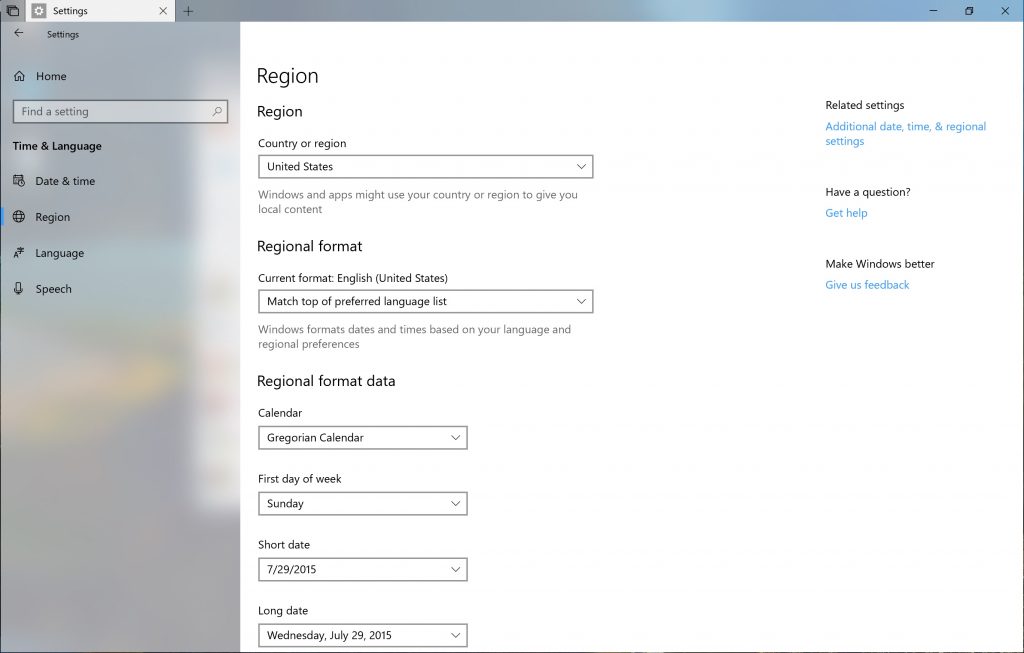
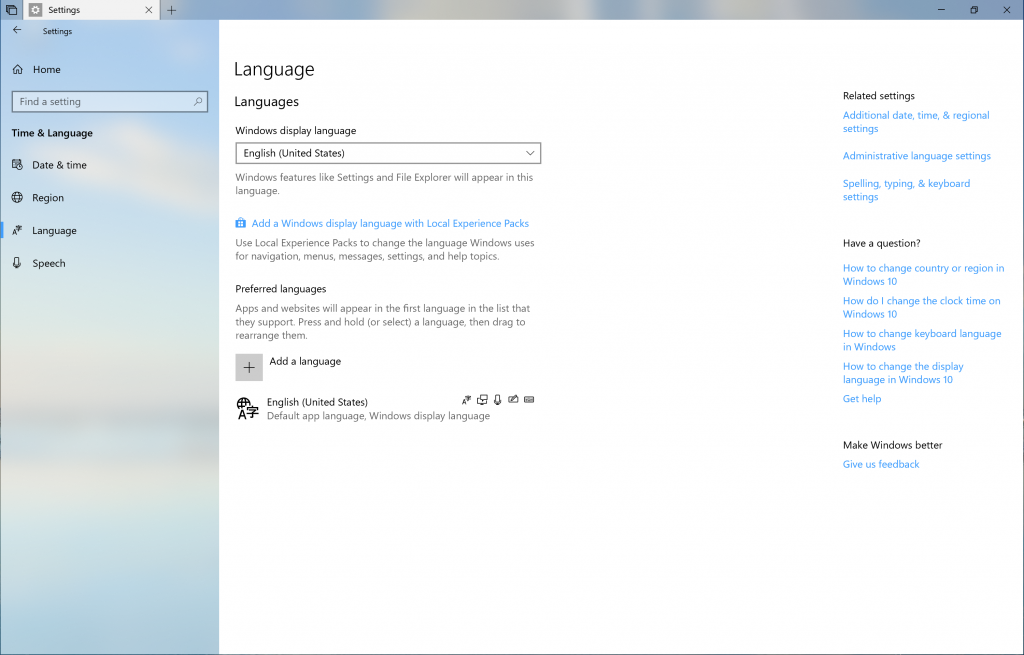
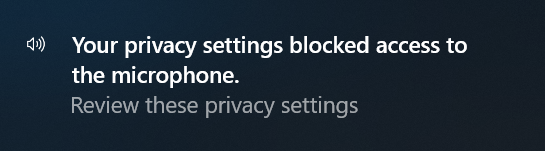







Sulla carta Redstone 5 dovrebbe essere rilasciato a settembre/ottobre giusto?
In Europa gli Holelens non li usa quasi nessuno . Nel mondo saranno si e no un centinaio ( forse ) ad essere ottimisti . Se domani mattina scomparissero improvvisamente nessuno sentirebbe la sua mancanza e nessuno se ne accorgerebbe. Saluti
veramente in un comunicato MS di non più di 1 mese fa è risultato che sono stati venduti circa 50.000 Hololens sino ad oggi……
Vai controllare i Twitter di qualche utente russo vedrai che c’è uno screen del nuovissimo wp10m