Nuova build di Windows 10 Redstone 5 (17728) per gli Insider su PC e Tablet, in arrivo novità per gli utenti Android! [AGG. x1 – 17730]
Con Windows 10 April 2018 Update disponibile dalla fine del mese di aprile (Windows 10 April 2018 Update disponibile ufficialmente! Ecco tutte le principali novità), Microsoft continua il lavoro sul prossimo grande aggiornamento (nome in codice Redstone 5) e proprio in queste ore ha provveduto a rilasciare una nuova build per gli utenti Insider.

In particolare la nuova build in fase di rilascio per gli Insider viene identificata dal numero di build 17728 ed è disponibile per tutti gli iscritti al programma Fast. Oltre alla correzione di diversi bug e miglioramenti negli strumenti di accessibilità, Microsoft segnala che sono in arrivo nuove funzioni su l’app Your Phone per gli utenti Android. In particolare troveremo sempre sincronizzate automaticamente le ultime foto scattate dal nostro smartphone Android all’interno dell’applicazione Your Phone, quest’ultime potranno essere utilizzate con il classico drag-and-drop. Per utilizzare questa novità bisogna ovviamente installare un’app Microsoft sul nostro smartphone (compatibile con Android 7.0 o superiore) che ci sarà inviata direttamente dall’app Your Phone.
Aggiornamento x1
Piccolo update per segnalarvi la disponibilità di una nuova build Insider Redstone 5 (versione 17730) che porta oltre alla correzione di bug, la disponibilità dell’app Your Phone con la sincronizzazione automatica delle ultime foto scattate dal nostro smartphone Android (avviandola riceverai le istruzioni per installare la controparte su mobile).
Trovate l’articolo completo dedicato alla build 17730 a questo link.
Di seguito la lista delle modifiche segnalate da Microsoft (trovate il post ufficiale a questo link):
You love your phone. So does your PC.
Coming soon, we’re bringing the first set of features to Your Phone app for Windows Insiders with an Android device. Snap a pic on your Android, see it on your PC. You can finally stop emailing yourself photos. With Your Phone app, your Android’s most recent photos sync to your PC automatically. Need to add a photo to your presentation? Want to spruce up that selfie with some Windows Ink action? Just drag and drop.
And rolling out in the coming weeks, Android users might also start to notice a desktop pin taking you directly to Your Phone app – for quicker access to your phone’s content.
To light up this experience, open Your Phone app. You will receive an app from Microsoft which you must download to your mobile phone and follow the setup prompts. Android 7.0 and above are compatible with Your Phone app. For PCs tied to the China region, Your Phone app services will be enabled in the future.
For iPhone users, Your Phone app helps you to link your phone to your PC. Surf the web on your phone, then send the webpage instantly to your computer to pick up where you left off to continue what you’re doing–read, watch, or browse with all the benefits of a bigger screen. With a linked phone, continuing on your PC is one share away.
From Joe Belfiore’s blog post on Microsoft 365, check out what we’ve got in store for you in a future WIP release. We’re working hard to bring these experiences forward soon.
Narrator Improvements
We have made the following changes and improvements:
- Reliability: We have made improvements in Narrator reliability.
- Scan Mode: Reading and navigating while in Scan Mode has been improved. Selecting text in Scan Mode has also been improved. Selecting forward in Edge has some known issues that we are actively investigating.
- QuickStart: The link in settings to relaunch the QuickStart should now reliably be working and will launch from the very first Welcome page. The QuickStart should also more reliably take focus when Narrator is launched, which means Narrator should start reading it automatically.
- Providing Feedback: The keystroke to provide feedback has changed. The new keystroke is Narrator + Alt + F. This will work both in the Standard and Legacy layouts.
- Note: The Legacy layout also allows you to use Narrator + E to send us feedback.
- Move Next, Move Previous, and Change View: When changing Narrator’s view to either characters, words, lines or paragraphs the Read Current Item command will read the text of that specific view type more reliably.
- Keyboard command changes: The keystroke to Move to beginning of text has changed to Narrator + B (was Narrator + Control + B), Move to end of text has changed to Narrator + E (was Narrator + Control + E).
- Braille: Improved usage of Braille commanding when using the Narrator key from the braille display.
For more information about Narrator new keyboard layout and other known issues, please refer to Intro to New Narrator Keyboard Layout doc (aka.ms/RS5NarratorKeyboard).
General changes, improvements, and fixes for PC
- We fixed the issue resulting in the Clock & Calendar flyout sometimes not appearing until you clicked Start or the Action Center. This same issue impacted both notifications and the taskbar jump lists appearing. Thank you to all the Windows Insiders who gave feedback on this issue.
- We fixed an issue resulting minimized apps having squished thumbnails in Task View.
- We fixed an issue where when open Task View would crash if you pressed Alt+F4 and Timeline was enabled.
- We fixed an issue where Timeline’s scrollbar didn’t work with touch.
- We fixed an issue where the top border of UWP apps would still be accent colored even if having an accent colored border was disabled in Settings.
- We fixed an issue resulting in the tops of apps in tablet mode being clipped (i.e. missing pixels).
- We fixed an issue where the taskbar would stay on top of full-screened apps if you had previously hovered over any grouped taskbar icon to bring up the extended list of previews, but then clicked elsewhere to dismiss it.
- As some keen eye’d Insiders noticed, we’ve been working on our scaling logic and you should find apps resize better now after monitor DPI changes. As always, we appreciate feedback in this space, so let us know if you have any issues.
- We fixed an issue where Find on Page in Microsoft Edge would stop working for open PDFs once the PDF had been refreshed.
- We fixed an issue where Ctrl-based keyboard shortcuts (like Ctrl+C, Ctrl+A) didn’t work in editable fields for PDFs opened in Microsoft Edge.
- We fixed an issue where the icons in the Microsoft Edge extension pane were drawing unexpectedly close to the toggles.
- We fixed an issue where the enabled/disabled state of Fast Startup would be reset to default after upgrading. After upgrading off of this build your preferred state will persist.
- We fixed an issue where the Windows Security icon in the taskbar notification area (systray) would become a little bit blurrier every time there was a resolution change.
- We fixed an issue where the USERNAME environment variable was returning SYSTEM when queried from an un-elevated Command Prompt in recent builds.
- We fixed the issue where if the Narrator key is set to just Insert, sending a Narrator command from a braille display should now function as designed regardless if the Caps Lock key is a part of the Narrator key mapping.
- We fixed the issue in Narrator’s automatic dialog reading where the title of the dialog is being spoken more than once.
- We fixed the issue where Narrator won’t read combo boxes until Alt + down arrow is pressed.

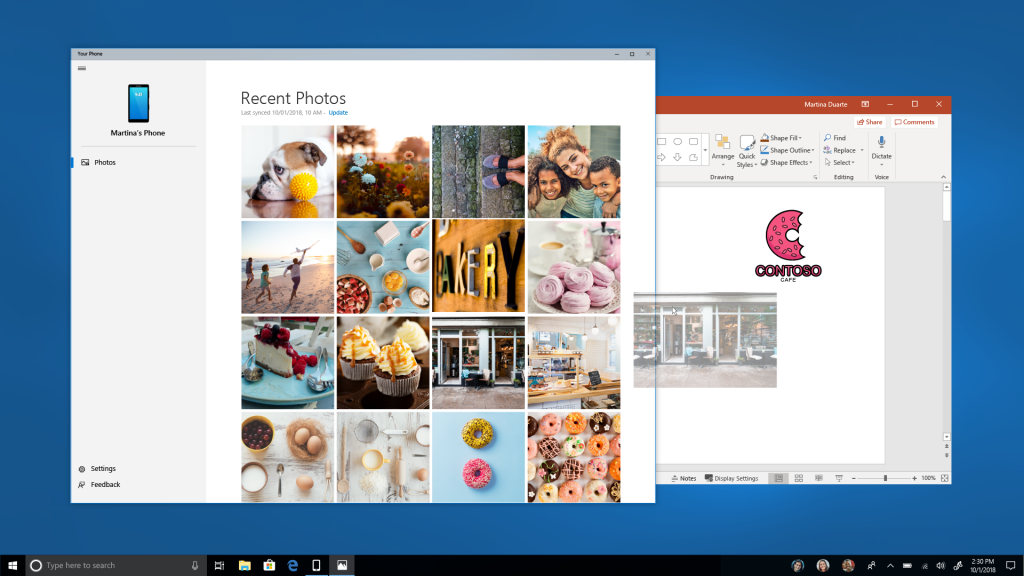








Lunga vita a Windows Mobil… emm scusate, sbagliato.
Peccato che per avere l’integrazione hai dovuto installare w10m con modifica del registro … Immagino come funge bene con 500mb di ram .
Per passione provo sempre anche distribuzioni varie di Linux (che comunque per alcuni ambiti trovo ancora insostituibili, ad esempio server o workstation particolari) e c’è poco da fare, Windows 10 in quanto a funzionalità ed user experience è davvero un altro mondo. Davvero avanti e non c’è concorrenza che tenga. Gli anni 90 sono solo un lontano ricordo.
In realtà un telefono Android si integra decisamente meglio con Windows 10. XD
Come faccio a ricevere le notifiche Whatsapp, sms e telefonate che ricevevo sul PC dal mio Lumia adesso che sono passato ad Android?
Installa Cortana su Android, la sincronizzazione passa tutta da lì.
Ma non esiste sullo store, devo passare per l’APK?
Purtroppo si
Non serve installare nulla?,te hai installato wp10m con modifica del registro…
Interessante l’app Your Phone. Non capisco una cosa: questa roba delle foto come avviene? E’ una cosa P2P? Passano direttamente da telefono a PC tramite rete WLAN o connessione Bluetooth?
Userei assolutamente questa funzione se non avessi già OneDrive.
Dai smettila di far gola … Se puoi viene voglia dove lo prendiamo un lumia?
Da oggi ho abbandonato per sempre il mio Lumia650 sono passato ad iPhone, possedere un Lumia oggi è da sfigati ultimamente mi vergognavo anche di tirarlo fuori…….in futuro se ci sarà il Surface Andromeda ritornerò su i miei passi
Leggendo quello che hai scritto, mi fai vergognare di aver preso un iPhone..
Spero tu stia scherzando..
Spero tu stia scherzando, perché altrimenti c’è da preoccuparsi.