Disponibile la nuova build (21387) di Windows 10 per gli utenti Insider | Dev Channel
Microsoft da pochi minuti ha provveduto a rilasciare una nuova build di Windows 10 relativa al ramo di sviluppo Dev Channel per gli utenti Insider.
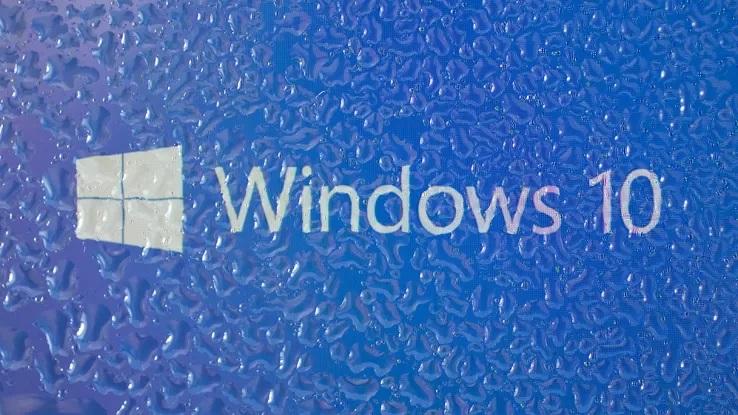
Ricordiamo che il ramo di sviluppo Dev Channel legato a questa build riguarda una versione futura di Windows 10 non abbinate a una versione specifica di Windows 10 (come ad esempio accade nel ramo Beta Channel).
La nuova Build di Windows 10 in fase di rilascio per gli utenti Insider viene identificata dal numero 21387 e implementa le seguenti novità:
- The Internet Explorer 11 desktop application is now retired as of this Insider Preview build. For additional details see https://aka.ms/IEmodeblog.
- We are turning off the “Eco mode” feature in Task Manager in order to refine the experience and address several issues thanks to Windows Insider feedback.
Fixes
- We fixed an issue in the previous flight where during the upgrade and in the welcome screens displayed after first sign in, the text was unexpectedly using the Times New Roman font.
- We fixed an issue resulting in some Insiders seeing errors when trying to launch Notepad via the Run dialog.
- We fixed an issue for WSL users, preventing some Linux GUI apps from launching correctly via the shortcut that is automatically added to Start menu.
- We fixed an issue resulting in the reset or change PIN workflows not working.
- We fixed an issue where for some Insiders, night light was immediately turning off after being enabled.
- We fixed an issue in recent flights where you might unexpectedly get a “We can’t find an audio device” error when trying to play audio from a connected Bluetooth speaker.
- We fixed an issue where explorer.exe might crash after repeated use of the touchpad gesture for switching Virtual Desktops.
- We fixed two issues impacting the ability to print using USB printers.
- We fixed an issue resulting in the Windows Update page potentially becoming unresponsive after clicking Pause Updates.
- We fixed an issue causing some devices to fail with error code 0xc1900101. While this fix will resolve the problem on some devices, there is a second issue causing the same error code (noted below). We’re working on a fix for this issue as well.
- We fixed an issue where some devices were re-offered the .NET update after it is installed. After taking this build you should no longer be reoffered the .NET update. If you experience and issue getting Build 21387 because of a pending .NET update, you can work around the issue by pausing then un-pausing updates.
- We fixed an issue where some devices would crash with a DPC_WATCHDOG_VIOLATION error when using OneDrive Personal Vault.
- We fixed a ctfmon.exe crash when using ATOK (a third-party IME) if reconversion was triggered in some win32 apps.








Commenta la notizia
Vuoi un'immagine profilo personalizzata? Impostala su Gravatar utilizzando la stessa e-mail associata ai commenti.