Windows 10 Redstone 2, disponibile la nuova build 14986 per gli Insider su PC e Tablet [AGGIORNAMENTO x3]
Microsoft ha provveduto da pochi minuti a rilasciare una nuova build del ramo Redstone 2 per gli utenti Insider iscritti nella modalità Fast su PC e Tablet.
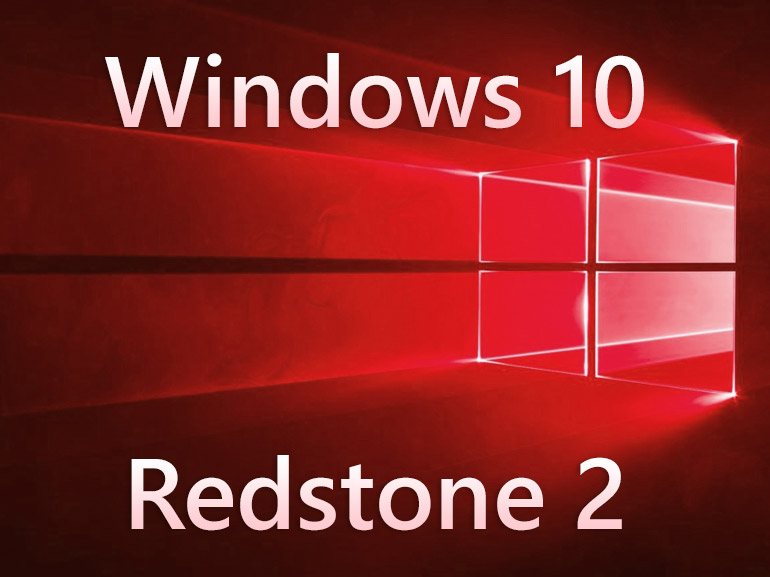
La nuova versione viene identificata dal numero di build 14986 e come possiamo leggere sul blog ufficiale apporta le seguenti modifiche:
- Tante nuove funzione per Cortana: Spegnere il computer, modificare il volume, riprodurre musica con iHeartRadio e TuneIn Radio (solo USA), riconoscimento musicale ora anche in cinese.
- Cortana a schermo intero quando siamo inattivi: Utilizzando il comando “Hey Cortana” quando il PC è inattivo, ponendo domande all’assistente vocale avremo un’esperienza di utilizzo a schermo intero e ottimizzata per veder bene il risultato da lontano
- Windows Game Bar migliorato con supporto a diversi nuovi giochi a schermo intero
- Diversi miglioramenti per Windows Ink: Possibilità di riprendere il disegno a cui si stava lavorando precedentemente senza averlo prima salvato, miglioramenti nella visualizzazione degli strumenti, controllo del righello più preciso e cursore non visualizzato quando si utilizza il disegno.
- Nuove estensioni per Microsoft Edge: Ebates, Intel TrueKey e Read & Write
- Aggiornata la tecnologia di rendering per molti tipi di contenuti UWP
- Diversi miglioramenti nell’assistente vocale
- Nuovo Windows Defender (ancora in beta)
- Diversi miglioramenti e correzioni minori:
- We have improved the Windows Hello face which may require you to “Improve Recognition” to get recognized again. To do this – go to Settings > Accounts > Sign-in Options and under “Windows Hello” and “Face Recognition”, select “Improve Recognition” to go through the Improve Recognition wizard.
- We updated the Taskbar’s context menu settings entry to now explicitly be called “Taskbar settings”, as that is where it pointed.
- We fixed an issue where the Virtual Touchpad’s left and right buttons might not work on some devices. We also fixed an issue where the Virtual Touchpad wouldn’t launch if the primary monitor was non-touch, and added the Virtual Touchpad icon to the Taskbar settings where you can Turn system icons on or off.
- We fixed the issue where apps such as Store, Photos, and People might launch on their own after your PC had been inactive for a period of time.
- We fixed the issue where navigating to Settings > System > Battery would crash the Settings app.
- We’ve changed the default state of the Handwriting Panel to be floating next to the text field, rather than docked at the bottom of the screen. If you prefer docked-mode, you can still select it by tapping the icon in the top right corner of the Handwriting Panel.
- We fixed an issue where using ~ to switch languages using the Thai keyboard when typing in Office apps, such as Outlook or Word 2016, might sometimes result in a hang.
- We’ve updated our migration logic, so that going forward from 14986 the default user’s numlock setting will now be preserved across upgrades.
- We fixed an issue where double-clicking on an Excel document to open it from File Explorer would crash Microsoft Excel.
- We fixed an issue where Windows Hello might get stuck “Looking for you”.
- We fixed an issue Insiders with Surface Dial may have experienced recently where rotating the Dial could result in unexpected beeps.
- We’re moving some things around in Storage Settings – stay tuned for future updates. For this flight, you’ll notice that the settings to change save locations has moved to its own page. We also fixed an issue where Storage Usage for the Other category might show an unexpectedly high number.
- We fixed an issue where the PowerShell entry in File Explorer’s File menu would sometimes be unexpectedly greyed out.
- We fixed an issue where the Clock and Calendar flyout in the taskbar wouldn’t launch when the display language was set to Chinese (Traditional) and the system was using the phonetic sorting method.
- We’ve updated the full screen Settings search results to now use smaller icons – we feel this delivers an overall more polished feel, as well as enables more search results to display on the page at a time.
- We fixed an issue where some notifications might draw too high or too low, and then be seen moving itself to the correct position.
- We fixed an issue where the outline incoming notification toasts could still be seen if notification banners as a whole for that particular app had been turned off.
- We fixed an issue Insiders may have experienced where the Favorites bar on desktop might appear empty, despite having items in the Favorites folder.
- We fixed an issue that could result in CPU throttling when idling on certain webpages with many gifs or looping videos in Microsoft Edge.
- We fixed an issue that could result in Alt + D sometimes not being able to set focus to the address bar in Microsoft Edge.
- For Insiders with PCs that upgraded to builds 14926-14959, some default power settings may have been lost and not recovered on subsequent upgrades. The effect of this causes devices to potentially use more power, change the power button behavior on tablets, etc. Starting with 14986, an attempt to detect this issue and re-apply the power settings will be made during upgrade. This attempt is a temporary process to help address this issue for Insiders, and will be removed once we’re closer to the Creators Update release.
- We’ve heard your feedback, and updated our Windows Error Reporting logic so that uploading crash data should no longer interfere with online game play, video streaming, Skype calls, or other network-intensive activity. Please keep an eye out for this if you experience any crashes and let us know how it goes.
- We fixed an issue resulting in Microsoft Studios games like Microsoft Sudoku, Jigsaw, Minesweeper, Taptiles, and Treasure Hunt potentially freezing at the splash screen on launch.
- We fixed an issue where, if the taskbar location was set to be on top, it was visible on the Welcome screens after upgrading.
Articolo scritto l’8/12/2016
Aggiornamento x1 – 14/12/2016
L’aggiornamento è ora disponibile anche per gli Insider iscritti nel programma Slow
Aggiornamento x2 – 20/12/2016
Microsoft ha provveduto a rilasciare un aggiornamento minore per gli Insider che porta la build di Windows 10 alla 14986.1001
Aggiornamento x3 – 21/12/2016
Questa sera Microsoft ha provveduto a rilasciare l’immagine ISO di Windows 10 Build 14986 per gli utenti Insider. Se siete interessati, trovate il download sul sito ufficiale a questo link.








Niente Mobile??? Peccato, vorrei vedere qualche bella novità arrivare su smartphone
Magari esce domani!
Dona ha detto che questa settimana non ci sarà una nuova build per W10M, dato che ne è già stata rilasciata una la scorsa settimana. Per cui non ci resta che attendere il prossimo aggiornamento UFFICIALE e per TUTTI fissato per 13 dicembre
Esatto purtroppo nel mobile non ci sono state nessuna novità , brancolano ancora nel buio più totale . Su pc gli aggiornamenti sono veramente fichi e corposi , ma sul mobile non ci siamo proprio anzi pare che abbiano drammaticamente rallentato . Sinceramente non capisco il perché , siamo praticamente fermi ancora a redstone 1 più o meno se devo essere obiettivo . Febbraio si avvicina e ancora nulla all’orizzonte.
beh il motivo è scritto in articoli su altri blog, ovver w10 completo su processore Arm. Casomai di w10m terranno solo l’interfaccia ma mi sa che w10m è destinato nel breve termine a scomparire.
mica male,buono
Sembrano delle belle novità!
Caspita se lo sono! Poi finalmente lo spegnimento e lo schermo intero con Cortana anche fuori dalla schermata di blocco.! Non vedo l’ora del rilascio ufficiale. Anniversary gli fa un baffo, come si dice…
Si aggiornano contatti e messaggi
Scusate ot…ma ho un problemone su lumia 830 e ultima build insider….sia whatsapp che telegram non partono più….si fermano in sto caricando….cosa ho rotto?
Non hai rotto niente e la normalità
non riesco ad aggiornare alla build 14986 non la trova
Ciao a tutti, una informazione, esiste su wp una app sul tipo di quella canon x stamp e scanner di android che permette di controllare lo scanner e di avere gli scan direttamente sul cell?
X Samsung sicuro, Canon non mi sembra ce ne sia una all’altezza
Prova PrintJinni
La stampante HP OfficeJet 3834 (costa meno di 50 euro!) è compatibile con W10M e W10, viene immediatamente riconosciuta, non serve installare alcun driver. Appena la connetti ti scarica in automatico dallo Store l’app HP All-In-One Printer Remote con cui puoi anche scannerizzare
E per mobile niente?!
Dovresti cancellare il dizionario e non reinstallarlo più, in modo da non avere più i suggerimenti…però poi sarai costretto a scrivere ogni singolo carattere per comporre una parola…
ragazzi buona sera, ho un lumia 930 che non usavo da un pò con la build 14926 installata, dopo averlo acceso mi sono accorto che il cell dopo qualche minuto si riavvia da solo e non mi funziona nemmeno la tastiera, in pratica non appare proprio. come posso risolvere?? voglio usare recovery tool ma siccome il cell mi si riavvia non mi da possibilità di completare l’operazione di ripristino. grazie mille a tutti
Ripristina usando la combinazione di tasti da cel per hard reset. Cerca su google per il 930. Avuto un problema simile sulle primissime build win 10 con 1020 e risolto con hard reset dai tasti fisici
Corretto l’aggiornamento di OneDrive con la versione 4.17.1 su Mobile.
purtroppo ho ancora la 14971 e non riesco a trovare la 14986.1000
Idem,non la trova nemmeno a me
Suggerimenti?
Scusate qualcuno sa come fare per evitare che, quando detto una parolaccia, mi scriva c****? Ovviamente su Lumia No pc. Grazie
Non si può. Devi scriverle a tastiera le parolacce se proprio ci tieni.
purtroppo ho ancora la 14971 e mi dice che il dispositivo e’ aggiornato.